----------------------------------------------------------
A switch is a device that allows multiple computers to connect to one Internet connection. Unlike a network hub, which serves a similar purpose, a switch has the ability to manage the traffic that passes through it. A switch can be a stand-alone device, suitable for home or small office use, or rack-mounted for larger network applications. Switches also vary widely in traffic management capability. It's important to clearly define your requirements before you purchase a switch so you can buy the one best suited to your needs.
YOU CAN GET A 5 PORT NETWORK SWITCH FOR RS450,CONTACT US ON ans.ros93@yahoo.com
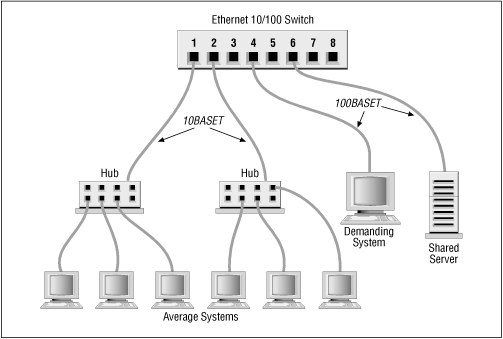
A switch is a device that allows multiple computers to connect to one Internet connection. Unlike a network hub, which serves a similar purpose, a switch has the ability to manage the traffic that passes through it. A switch can be a stand-alone device, suitable for home or small office use, or rack-mounted for larger network applications. Switches also vary widely in traffic management capability. It's important to clearly define your requirements before you purchase a switch so you can buy the one best suited to your needs.
YOU CAN GET A 5 PORT NETWORK SWITCH FOR RS450,CONTACT US ON ans.ros93@yahoo.com
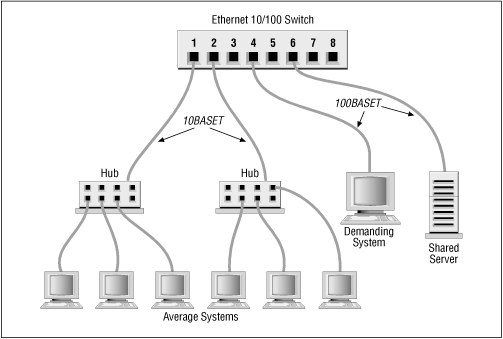
Instructions
- 1Connect your modem to your Internet input line. Whether it is DSL, cable or satellite, your modem is the device that brings the signal into your network.
- 2Connect one end of an Ethernet cable to your modem. This will most likely be a Cat 5 or Cat 6 Ethernet cable. Connect the other end to your switch. Although not required, it's a good idea to connect this end to Slot 1 on your switch so you can quickly differentiate between incoming and outgoing cables.
- 3Connect one end of another Ethernet cable to a different slot on your switch. Connect the other end of this cable to the Ethernet slot on a computer you wish to connect to the Internet.
4Repeat Step 3 for all computers you wish to connect.
No comments:
Post a Comment